How to Discover Viruses on your Cell Phone and Protect your Digital Privacy
How to Discover Viruses on your Cell Phone and Protect your Digital Privacy.
With the increase in cell phone use, digital security has become a crucial concern.
Viruses and malware can compromise the privacy and security of mobile device users.
In this article, we will explore effective methods to detect viruses on your cell phone.
1. Symptoms of Virus Infection
Identifying the presence of a virus on your cell phone can be challenging, but there are common signs that may indicate an infection. These include:
Slow performance: If your phone is running slower than usual, it could be a sign of malicious activity.
Increase in data usage: Viruses can consume data in the background, resulting in higher bills.
Intrusive pop-ups and ads: Malware infections often display unsolicited advertisements.
Quick Battery Drain: Viruses may require more power, leading to shorter battery life.
2. Use a Reliable Antivirus
Investing in good antivirus software is a crucial preventative measure.
Applications like Avast, Bitdefender It is McAfee offer effective mobile versions.
Make sure to keep your antivirus updated to ensure the latest threats are detected.
3. Manual Scanning
In addition to antivirus, performing manual scans periodically is a recommended practice.
Check your device settings to find scanning options.
Perform frequent scans for suspicious apps.
4. Keep the Operating System Updated
Operating system updates often include security fixes.
That protect against vulnerabilities exploited by malware. Make sure to keep your operating system and applications up to date.
5. Only Download Apps from Trusted Sources
Avoid downloading apps from unverified sources or third-party app stores.
Google Play Store and Apple App Store have rigorous verification processes, reducing the risk of installing malicious applications.
6. Review Application Permissions
When installing an app, carefully review the permissions it requests.
If an app asks for permissions that are excessive or irrelevant to its functionality, consider this a red flag.
7. Connect to Secure Wi-Fi Networks
Avoid connecting to unsecured public Wi-Fi networks.
These networks can be easy targets for hackers. Use a VPN connection when connecting to public Wi-Fi networks to add an extra layer of security.
Conclusion
Keeping your cell phone protected against viruses is essential to guarantee the security and privacy of your data.
Adopting digital security practices, using reliable antivirus software and paying attention to signs of infection are essential steps to protecting your device against digital threats.
By following these guidelines, you will be better equipped to preserve the integrity of your device and enjoy a secure mobile experience.
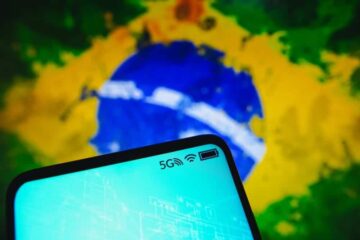


0 Comments